Overview
During the Fall 2020 semester, capacity in the libraries have been reduced to provide a safe a socially-distanced environment. As such, all libraries spaces are accessible by reservation only. Select one of the libary branches to get started, then select what type of seat and space you would like to reserve, and finally you’ll complete the booking in our seat and space reservation system.
NOTE: All bookings default to 1 hour, and can be extended using the dropdown to up to 4 hours. You are only permitted 1 booking per day for up to 4 hours per day total across all libraries locations.
You can reserve space in Cooper, Gunnin, and the EMC/DMLL.
Instructions
- Select a time and location that works for you.
- You will recieve an email confirming your booking and giving you a check-in code. You will need this when you come to the building.
- To enter, you must show your confirmation email to the security officer. And remember to bring your mask.
- Once you find your seat, either scan the QR code there or visit the link in your confirmation email and enter your check-in code.
- Finally, when you are finished with your reservation, scan the QR link again or visit the link in your confirmation email to check out.