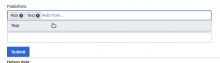Currently the UI for adding and removing publishers consists of a textarea where usernames of publishers have to be typed in new lines, and they all can be remove with a single selectAll - delete - save. Not very elegant.
Instead, it could be something like
.Even better if new publishers would be added using autocomplete, just like we do with Main Page Title in Create Newsletter.
Google-Code-In-2016 students: To avoid any dissappointments, lets make it this way. The task consists of THREE parts: a) coming up with a Mediawikish UI design to solve the same b) get feedback on your design and c) Implement it. You can post your a) here in the task as a comment, and get (b) straightaway!