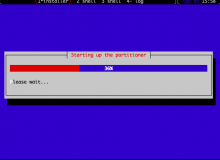This task will track the racking, setup, and OS installation of cloudcephosd102[1-5].eqiad.wmnet
Hostname / Racking / Installation Details
Hostnames: cloudcephosd102[1-5].eqiad.wmnet
Racking Proposal: Use WMCS dedicated racks
Networking/Subnet/VLAN/IP: 10G, (wmcs) cloud vlan.. plug into the cloudsw in the rack; 2 x 10G ports per server (5 x 2 = 10 ports). Each host should have its 1:10G on cloud-hosts1-eqiad and its 2:10G on cloud-storage1-eqiad.
Partitioning/Raid: all disks in non-raid mode on hw controller then sw RAID 10 on OS drive pair, no RAID (JBOD Only) for data drives.
OS Distro: Buster
Per host setup checklist
Each host should have its own setup checklist copied and pasted into the list below.
cloudcephosd1021.eqiad.wmnet:
- - receive in system on procurement task T283888 & in coupa
- - rack system with proposed racking plan (see above) & update netbox (include all system info plus location, state of planned)
- - bios/drac/serial setup/testing
- - add mgmt dns (asset tag and hostname) and production dns entries in netbox, run cookbook sre.dns.netbox.
- - network port setup via netbox, run homer to commit
- - firmware update (idrac, bios, network, raid controller)
- - operations/puppet update - this should include updates to install_server dhcp and netboot, and site.pp role(insetup) or cp systems use role(insetup::nofirm).
- - OS installation & initital puppet run via wmf-auto-reimage or wmf-auto-reimage-host
- - host state in netbox set to staged
cloudcephosd1022.eqiad.wmnet:
- - receive in system on procurement task T283888 & in coupa
- - rack system with proposed racking plan (see above) & update netbox (include all system info plus location, state of planned)
- - bios/drac/serial setup/testing
- - add mgmt dns (asset tag and hostname) and production dns entries in netbox, run cookbook sre.dns.netbox.
- - network port setup via netbox, run homer to commit
- - firmware update (idrac, bios, network, raid controller)
- - operations/puppet update - this should include updates to install_server dhcp and netboot, and site.pp role(insetup) or cp systems use role(insetup::nofirm).
- - OS installation & initital puppet run via wmf-auto-reimage or wmf-auto-reimage-host
- - host state in netbox set to staged
cloudcephosd1023.eqiad.wmnet:
- - receive in system on procurement task T283888 & in coupa
- - rack system with proposed racking plan (see above) & update netbox (include all system info plus location, state of planned)
- - bios/drac/serial setup/testing
- - add mgmt dns (asset tag and hostname) and production dns entries in netbox, run cookbook sre.dns.netbox.
- - network port setup via netbox, run homer to commit
- - firmware update (idrac, bios, network, raid controller)
- - operations/puppet update - this should include updates to install_server dhcp and netboot, and site.pp role(insetup) or cp systems use role(insetup::nofirm).
- - OS installation & initital puppet run via wmf-auto-reimage or wmf-auto-reimage-host
- - host state in netbox set to staged
cloudcephosd1024.eqiad.wmnet:
- - receive in system on procurement task T283888 & in coupa
- - rack system with proposed racking plan (see above) & update netbox (include all system info plus location, state of planned)
- - bios/drac/serial setup/testing
- - add mgmt dns (asset tag and hostname) and production dns entries in netbox, run cookbook sre.dns.netbox.
- - network port setup via netbox, run homer to commit
- - firmware update (idrac, bios, network, raid controller)
- - operations/puppet update - this should include updates to install_server dhcp and netboot, and site.pp role(insetup) or cp systems use role(insetup::nofirm).
- - OS installation & initital puppet run via wmf-auto-reimage or wmf-auto-reimage-host
- - host state in netbox set to staged
Once the system(s) above have had all checkbox steps completed, this task can be resolved.