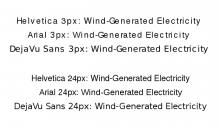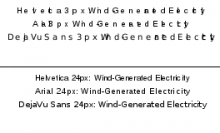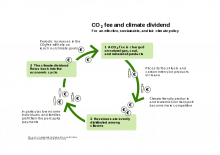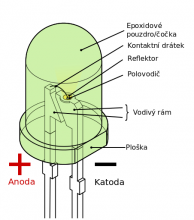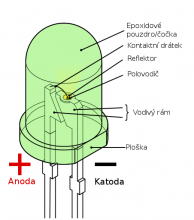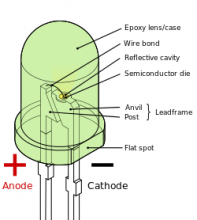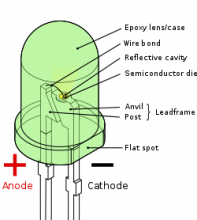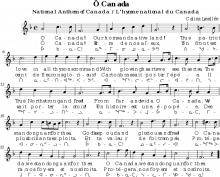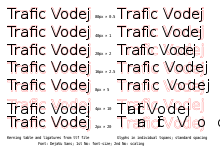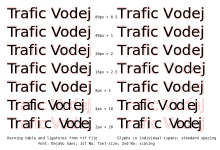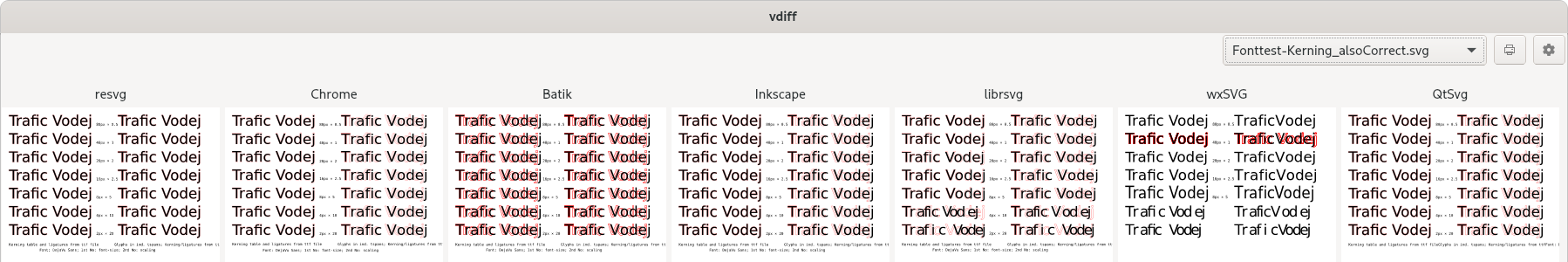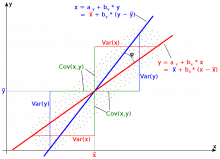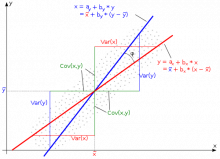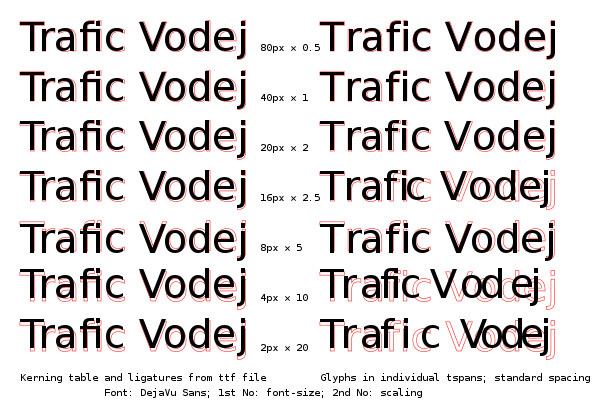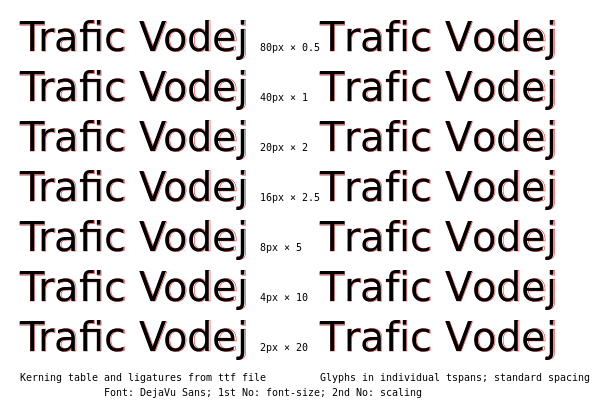The text in these two SVGs should render identically:
- https://commons.wikimedia.org/wiki/File:Rsvg_text_rendering_test_1.svg
- https://commons.wikimedia.org/wiki/File:Rsvg_text_rendering_test_2.svg
However the text in the first has screwed up kerning, while the text in the second doesn't. The only difference between the two SVGs is that the first one used a small font size (3px) which is scaled up by the viewBox, while the second one uses a larger font size (24px) and is not scaled. In Firebox's native SVG renderer, they both look fine.
Screenshot of the difference (as rendered on Commons):
and with render size 320px: