I do not want to receive push notifications anymore via web. How do I turn off the notifications?
To turn off these notifications via Google Chrome:
Click the “lock” icon on the upper left of your browser’s URL bar:
![]()
You should see an option at the bottom of the menu for ‘Site Settings’ (or similar)
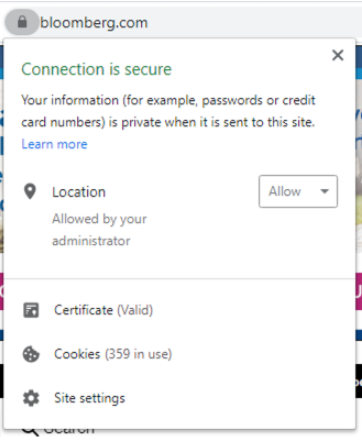
Clicking here will bring you to a big list of settings, one of which is “Notifications” – It’s likely set to “Ask” – turning it to “Off” or “Block” will turn off the notifications
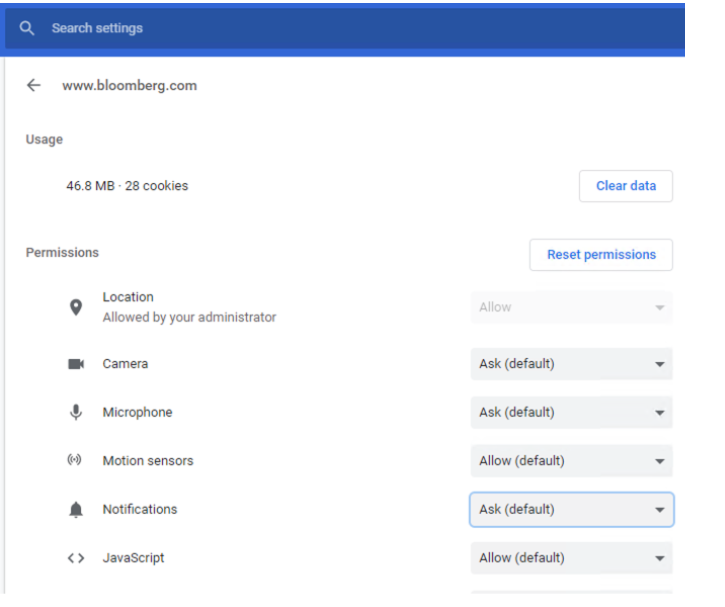
If you are using Safari, please click here to turn off desktop notifications.
If you are using Firefox, please click here to turn off desktop notifications.