The best educational apps to stay sharp throughout the school year
Learn something new or supplement your study routine.
Soon it’ll be time to put away the flip flops and take out those pencils and calculators once more as we begin another academic year. Of course, this semester is bound to look a little different than the past, with an even heavier emphasis than usual on digital tools like Google Classroom and Zoom. But you don’t just have to lean on whatever programs and books your school assigns you — there’s a plethora of apps and services that can engage you further at your own pace.
Khan Academy
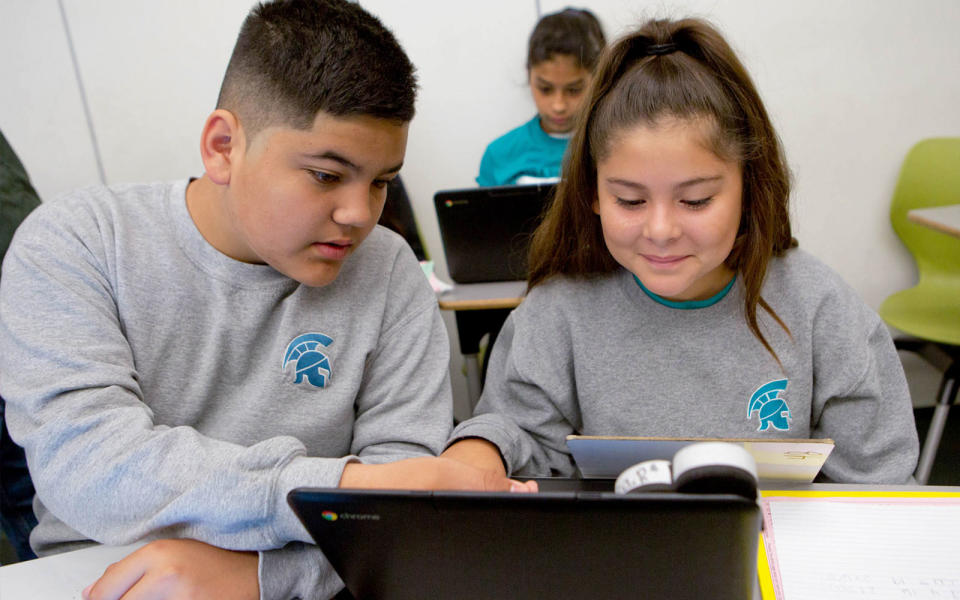
Khan Academy is the big name in online education, for various reasons. It offers instruction in a wide variety of subjects, including math, science and even test prep for exams like the SAT and MCAT. Each course offers hands-on activities that can run in any browser so you’ll spend less time on tech support and more time just learning. And, while there’s plenty of content ranging from preschool through college, adults can also brush up on subjects or jump into courses on personal finance and entrepreneurship. The best part: It’s completely free.
Crash Course

Maybe you were one of those kids who perked up at the sight of an AV cart being wheeled into your classroom, because it meant you were about to watch a movie instead of listening to another lecture. If you actually enjoyed this — and not just because it was an opportunity to doodle and pass notes — Crash Course might be up your alley. This YouTube channel (and app) offers videos that focus mostly on science and history, sometimes diving into very specific subjects, like IR spectroscopy, bookkeeping or even German cinema of the Weimar period. Besides the breadth of topics, the best part is that all of the videos are under 15 minutes long, meaning it’s unlikely your attention will wander like it did when you were a kid.
Kahoot!

Once you’ve loaded up your brain with knowledge, you might want to see how much you retained. In school, that’s what quizzes and exams are for, but outside class you can do something a little more fun. With Kahoot! you can create multiple choice quizzes for your players to answer from their device. It’s similar to Jackbox Games, except it can be customized for any situation, from study groups boning up for a big test to acting as an icebreaker for classrooms and teams. If you’re more the solitary type, Quizlet might be more your speed — the app allows you to create flash cards for your personal perusal.
Code Academy

“Learn to code” is a common piece of advice given to students these days and, while we can’t guarantee that will get you a job, it’s still a good skill set to put on your resume. Code Academy can not only teach you how to program, but it will point you toward the specific skills and lessons you need for your particular career or interests. That way, you feel like each lesson and exercise is time and money well spent if you choose to upgrade to the Pro plan, which adds practical projects and programming assistance for $20 a month.
Apple Swift Playgrounds

A lot of high school and college coding courses designed for beginners tend to focus on the basic ideas behind programming, and take a long time before they even approach anything with real world applications. It’s a bit frustrating if you dream of coding the next million-dollar app in your dorm room. Not so with Swift, Apple’s language created specifically for creating programs for its devices. Swift Playgrounds is an app built to teach this new language, and it’s free, easy and friendly enough for novices.
Kerbal Space Program

At first glance Kerbal Space Program doesn’t look like an educational game. It has no real lessons or instructions. But, in order to successfully launch a rocket and not kill all your adorable minion-like Kerbals in the process, you’re going to end up teaching yourself a lot about aerodynamics and orbital physics on the fly. It’s a great start for engineering majors and budding rocket scientists, and even students in other disciplines will gain a new appreciation for the work they do at NASA... as well as a lot of laughs when things go horribly, horribly wrong for your Kerbals.
Buy Kerbal Space Program at Steam - $10
Sokobond

This chemistry puzzle game isn’t going to turn you into Walter White overnight. It’s about teaching basic concepts like how chemical bonds work — something many high school and college students may struggle with as more atoms are thrown into the mix to complicate things. In that sense, chemistry isn’t all that different from puzzle games, which also increase in structural complexity as you complete more levels. Sokobond backs up its addictive puzzling with a chill soundtrack, making it a relaxing way to learn the fundamentals of chemistry without the possibility of singed eyebrows.
Seek by iNaturalist
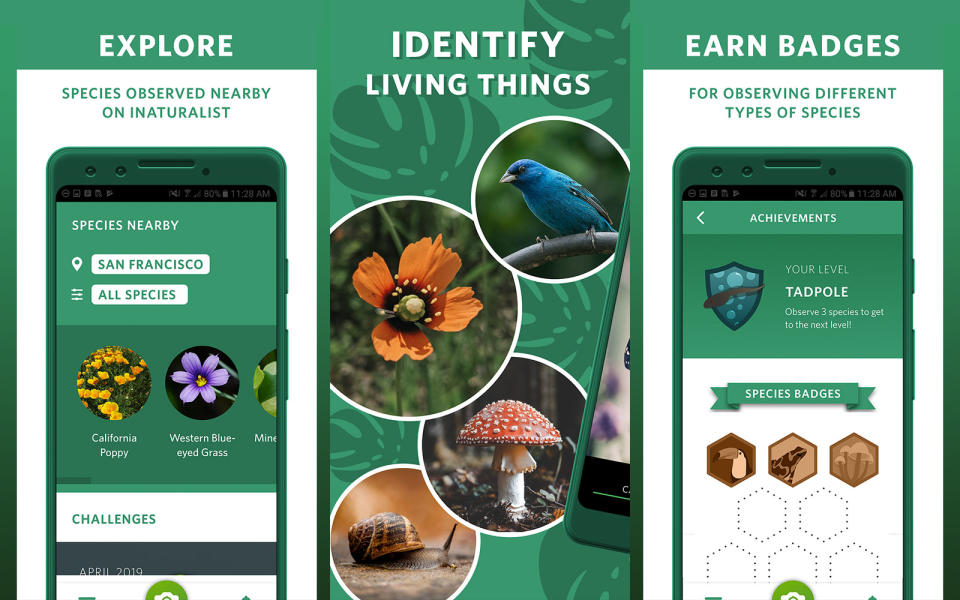
You’ve probably been taking a lot more walks lately — it’s much easier to stay socially distant when you’re outdoors, and it’s a nice break from staring at screens all day. Chances are you may have found an interesting tree, smelled some strange flowers or heard the call of an unknown bird. Seek takes the mystery out of your strolls by helping you identify the species you’ll see in your area, either through the included catalog, or by making a guess based on the photos you take. In-app challenges keep things more exciting than your average biology lecture and can help you study up, while also appealing to fans of Pokémon Go and Animal Crossing.
Duolingo

Language programs can be rather dry, but not Duolingo. It’s cute and colorful, with heavy game-like elements to suck you in, ensuring that you keep up your studies on a daily basis. There’s even leaderboards for the more competitive language learners. The selection of languages is also diverse, ranging from common tongues like Spanish and French to more esoteric ones like Esperanto and Latin (which is also great for improving your English vocabulary). There’s even a beta of Klingon, should you ever find yourself stuck facing the wrong end of a bat’leth.
Learn Japanese To Survive! Hiragana Battle
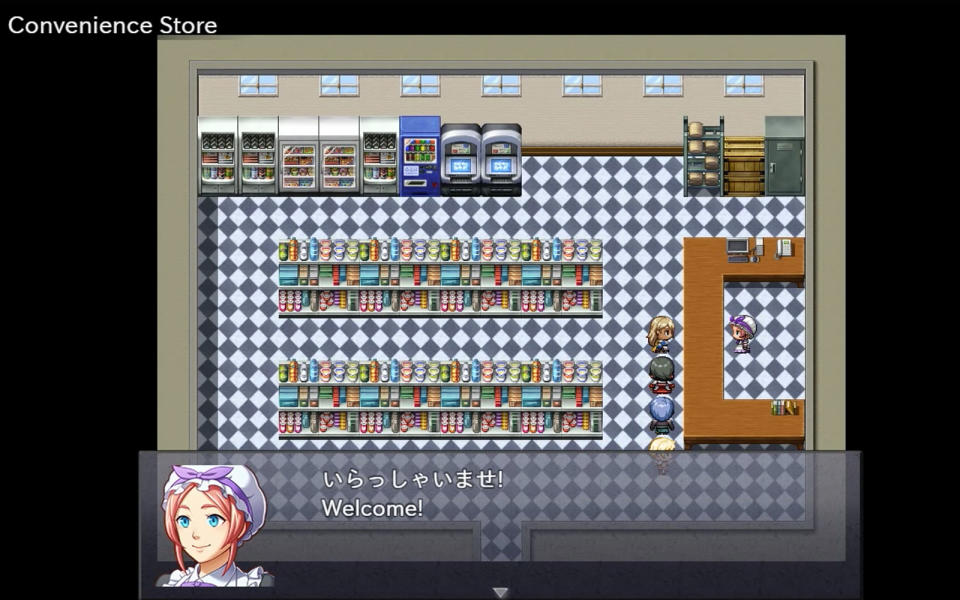
There are gamers out there who have learned Japanese so they can play computer and console RPGs, but how about playing a computer RPG to learn Japanese? That’s the idea behind Learn Japanese to Survive!, which contains all the typical trappings of a roleplaying game, including experience points, a fantasy world to explore and items to equip. The difference is, you won’t be battling monsters here, but Japanese hiragana characters that you damage by attacking them with the correct pronunciations. The first installment of the series focuses on the basic Japanese syllabary — hiragana — but other installments will also teach you katakana and kanji for a well-rounded mastery of written Japanese.
Get Learn Japanese to Survive! at Steam - $1
DailyArt by Moiseum
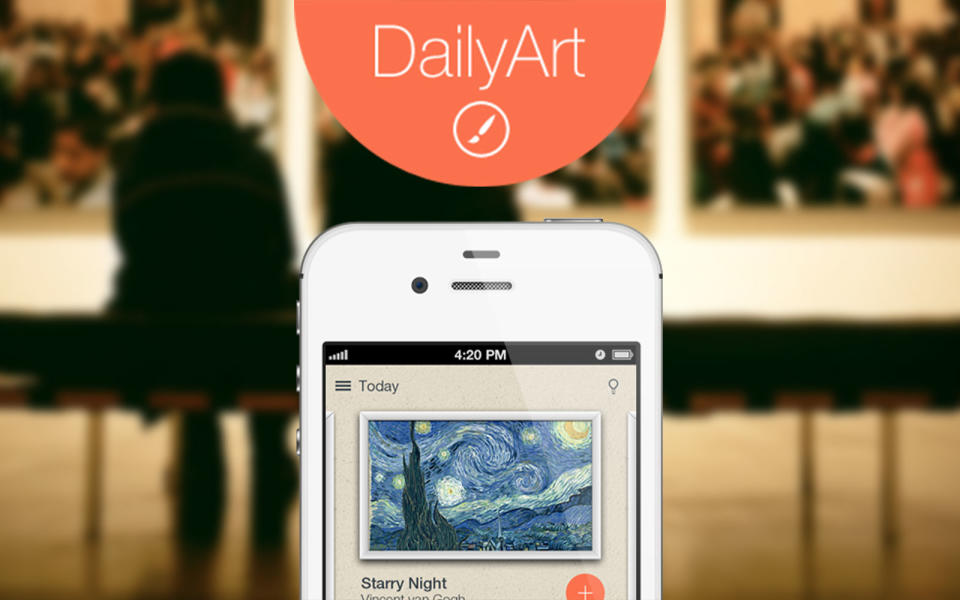
Museum visits are usually a requirement for many art classes. But even though some institutions are now offering virtual tours, you probably haven’t had much time to do those, between schoolwork and feeding your sourdough starter. In those cases, DailyArt offers just the right amount of cultural enrichment for art students who want to brush up on their knowledge, highlighting a single piece of art each day. If you want an even more expansive list of works to study up on, upgrading to the Pro option extends access to the entire database of art for only $6.
The New York Times Crosswords

Personal enrichment doesn’t always have to be about daily lessons and learning new skills. Sometimes, you just want to keep your brain sharp, and crosswords are a great way to do that, as they test your cultural knowledge and vocabulary. The New York Times’ crossword has always been considered one of the best, and a subscription will grant you access to both today’s puzzles along with older installments, plus other brainteasing, mind-bending games like Spelling Bee and Letter Boxed.
Rocksmith by Ubisoft

Want to pick up some guitar skills to help unwind after class? Music games like Rock Band and Guitar Hero are fun, but they aren’t going to cut it. Instead, try Ubisoft’s Rocksmith, which guides you through popular songs, monitors how you play and adjusts the difficulty to your skill level. The game is a few years old at this point, but the company only stopped releasing content earlier this year, with thousands of tracks now available in the game’s library.
Engadget’s 2020 Back-to-school buying guide

How to buy a laptop for school
The best laptops to use for schoolwork and gaming
The best study-from-home-essentials to keep you on track
The best gadgets for school under $50
The best student discounts we found for 2020
How to keep track of your finances as a student
The best organization apps for students
How to pick the best gaming subscription for you
All the gear you need to game-stream like a pro
The best headphones, speakers and audio gear for students
The best budget TVs and gaming devices for students
The best gear to help you stay fit during the school year
The best educational apps to stay sharp throughout the school year

