I’m a PC gamer at heart, but when it comes to laptops, I’m partial to MacBooks. I find macOS to be a much better laptop OS than Windows 10, and MacBooks – especially the new M1-based ones – run rings around Intel’s and AMD’s best low-power chips. And when it comes to display and audio quality, Apple’s devices are second to none.
While there’s nothing that can be done about Windows 10, there’s a lot that can be done in the hardware department. Asus, with its ZenBook 13 UM325U, now has me seriously considering a change of camp.
The new ZenBook 13 is a solidly-built laptop, and it’s display is stunning. Asus has also addressed one of my long-standing complaints with their laptops, i.e. audio quality, and the introduction of a powerful new AMD Ryzen CPU takes care of any power and battery life issues that I might have had.
My review unit was specced as follows:
CPU: AMD Ryzen 7 5700U (8-cores / 16-threads)
GPU: 8-core AMD Radeon Graphics
RAM: 16 GB DDR4
Storage: 1 TB SSD
Display: 13-inch FHD OLED @ 60 Hz
Connectivity includes a single USB-A port, 2x USB-C ports, a microSD card slot, and an HDMI port. A USB-C to 3.5 mm audio adapter is included with the package, and the laptop supports Windows Hello Face Unlock via a built-in IR camera and webcam combo.
The package weighs a mere 1.14 kg, but nothing about it feels flimsy. The laptop looks and feels like a meticulously crafted hunk of metal.
Let’s talk OLED
Most smartphones today have OLED displays, so most of you are already aware of how amazing OLED is. However, it’s only on larger displays that one can appreciate how truly game-changing OLED is.
Asus also tells me that this is a true 10-bit OLED panel with a peak brightness of 400 nits, granting the ZenBook 13’s OLED membership to a select club of true, HDR-ready displays. Most ‘HDR’ displays tend to be 8-bit panels (16.7 mn colours) that use techniques such as dithering to achieve a faux 10-bit colour depth (1.07 bn colours). Fake 10-bit still looks good, but often result in artefacts around finer details like text. I noticed no such artefacts on the ZenBook 13’s OLED.
Testing it for myself, I found the display to have a mild green cast. This is usually an indicator of an uncalibrated display, and calibrating the device via an i1Display Pro Plus sorted out the colour balance issue in minutes. Max brightness came in at an impressive – but not unexpected – 421.9 nits, and contrast ratio was, well, infinite (since black levels are at 0 nits).
I measured colour gamut at 100% sRGB and 97.7% DCI-P3, which puts colour rendering at par with Apple’s Mac displays. Sadly, as has always been the case with Windows-based laptops, its Windows 10 that lets the display down.
By default, the display can only operate in sRGB mode, and you can’t enable HDR without plugging the laptop into the wall. This is stupid, when you consider that MacBooks operate in DCI-P3 by default, and have done so for many years now.
Other issues, such as brightness calibration in HDR mode, still haven’t been fixed in Windows 10. More often than not, this results in HDR images with highlights that are completely blown out.
Still, the display is fantastic and I spent way more time than I care to admit watching videos and movies on it. Owing to the aforementioned Windows 10 issues, the bulk of these were SDR videos.
Lastly, burn-in doesn’t seem like an issue you need to worry about with the ZenBook. The Samsung panel used here has built-in protection against burn-in and Asus also has a screensaver that triggers by default when the display has been left idle for a while. Provided you don’t leave the brightness set at maximum throughout, the display should easily last 4+ years with no noticeable burn-in, says Asus.
The speakers are great
Asus has put in a lot of work into the speakers, this time around, and they’re actually usable. Despite its size, the Zenbook 13’s speakers are loud and dialogue is clearly audible even in noisy rooms.
The 13-inch MacBook Pro and Air have louder speakers with a bit more bass, but I think this ZenBook can hold its own even in that exalted company. Asus has done a great job here.
You’re not getting an M1 chip, but performance is excellent
This 8-core, 16-thread CPU from AMD is one powerful beast. It matches Intel’s competing Core i7–1165G7 in single-core tasks, but shoots far ahead in multi-core tests. GPU performance is a mixed bag and generally falls behind the G7’s excellent Xe graphics chip, however.
Paired with a fast NVMe SSD and 16 GB RAM, performance in day-to-day tasks is superb. There’s no stuttering in Chrome or when editing large images in apps like Gimp. Editing 8-bit H.264 footage in 4K was also quite manageable in DaVinci Resolve. High bit-rate H.265 footage did result in some stuttering, however.
Light gaming is possible on this platform. Frame-rates rarely dropped below 60 in CS:GO at 1080p max settings, and I saw a 45 fps average in the more demanding Shadow of the Tomb Raider at 720p low settings.
Given how powerful this CPU is, I’m comfortable recommending this laptop to programmers and even content creators working with 1080p or 8-bit 4K footage.
One thing I forgot to mention is battery life, which came in at an astonishing 14.5 hours (with the display set to 120 nits or around 50 percent).
Verdict: An Ultrabook I’d like to own
The Asus ZenBook 13 is the closest any device has come to dethroning the M1 MacBook Air as my favourite Ultrabook. If it wasn’t for Windows 10, I think it might even have succeeded.
This ZenBook 13 isn’t cheap, but it’s also not built cheaply. A premium OLED panel with a top-of-the-line CPU, excellent cooling performance, a metal chassis, a touchpad that doubles as a numpad, excellent speakers, and 14+ hours of battery life in a 1.14 kg chassis is a combo that’s hard to say “no” to, and I won’t.
If you’re in the market for a 13-inch Ultrabook and don’t care overmuch for Apple, the ZenBook 13 UM325U is the device to get.
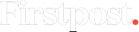

)



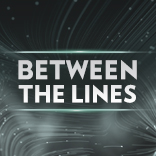
)
)
)
)
)
)
)
)