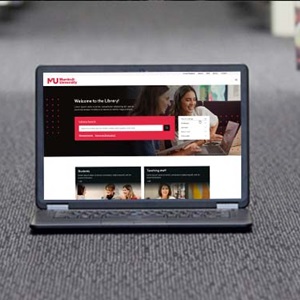Use our computers
We have over 200 computers in the Geoffrey Bolton Library as well as computers available in the Veterinary Library, which means you don't have to bring yours. Simply log in to computers using your Murdoch username and password. If you have trouble logging in, please contact IT Services. If you're visiting and need to use a computer, ask for a public computer pass at the Library Help Desk.
| Location | In use | Available |
|---|---|---|
| Level 1 (Silent Zone) | ||
| Foyer (South Wing) | ||
| Computer Lab 1.009 (South Wing) | ||
| Computer Lab 1.015 (South Wing) | ||
| Level 2 | ||
| Computer Lab 2.006 (North Wing) 24hrs | ||
| Computer Lab 2.010 (North Wing) 24hrs | ||
| Learning Common (North Wing) 24hrs | ||
| Learning Common (Learning Link) 24hrs | ||
| Foyer (South Wing) | ||
| Level 3 | ||
| Learning Common (North Wing) | ||
| Law Library (South Wing) | ||
| Level 4 (Silent Zone) | ||
| Foyer (South Wing) |
BYO Device
You are welcome to use your own device at any of our library locations. Our study spaces have charging points for laptops and USB devices and you can connect to the Eduroam Wi-Fi network for Internet access anywhere on campus.
Printing and photocopying
Printers are connected to all computers in our libraries, and you can also print from your own device by uploading your document to the print service.
To pay for printing and photocopying, you can use your Murdoch ID card and online account. Please note, we can not provide refunds for credit on your printing account.
You can add credit to your card online: