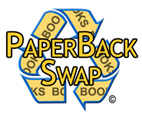
|
|
| Home< | Search for Books | 's Account | Testimonials | Contact Us |
Half a Million Strong!
--The PBS Database of available books reached 500,000 at 5:01 PM ET on 5/21/2006. The book was “The Poison Master” by Liz Williams, and was posted into the system by Chris B. Congratulations to Barbara S. (barbelaine1) of Perryville, MD, who guessed the time exactly, and won 50 credits! We predict a great summer of reading for Barbara! Thanks to all who played.
SwapaCD
--We are in beta testing phase now, and hope to open the site to everyone soon. Thanks to all our beta testers, who are helping us work out the kinks so that the site can run smoothly after it opens.
PBS Delivery Confirmation
--Many of you are using PBS-DC, with great results! Typically, senders are getting their credits the day after mailing the book—some within just hours. Even for those few packages unscanned by USPS until delivery, senders are STILL getting their credits faster than they would have. **Remember that using PBS Delivery Confirmation does NOT tell the system that the book has been mailed. You still need to click that button “Book Has Been Mailed” before the deadline on the transaction, to tell the system (and the requestor) that the book is on its way!
Media Challenge
--PBS has been in the news lately! We want hard copies for our files. Any member who sends in an article about PBS from a newspaper or magazine will get a reward. These must be actual clippings, not Xeroxes or links.
Mail them to:
PaperBackSwap
3651 Peachtree Pkwy Suite E390
Suwanee, GA 30024
What’s in a (Nick)name?
--Within the next month, PBS nicknames will become permanent. Make sure that you like your nickname and want to stick with it, because you will soon be stuck with it! You can adjust your nickname to something you want to keep permanently in your Account Settings, available from the dropdown menu under My Account on the right-hand side of your account page. For those of you who don’t have nicknames yet, you can choose one by making a public profile in your Account Settings. Remember, only members with public profiles are listed in the Member Directory. Someone may be trying to find YOU to give you a credit, or to order one of your books!
TIPS&TRICKS
Vacation time is here!
--If you are planning to be away from your computer during the summer months (and we certainly hope this is the case!), take advantage of the Vacation/Hold feature, which will put your bookshelf on hold and prevent any requests during the time period that you choose. It will also “hide” your Wish List from the system, maintaining your place in line, so that any WL items not on auto-request will not be offered to you while you are unable to confirm that you still want the book.
The Hold feature will NOT affect your ongoing (already-in-progress) transactions; this means that your email account will still receive inquiries about books en route to you, or books that you have agreed to send. If you have books en route to you when you go on vacation, don’t worry! You can mark them received when you get home, from your lost books list, accessible from a link at the top of your Completed Transactions page.
The Hold feature will also NOT hide books that you post that are on Wish Lists—these books bypass your bookshelf and are offered immediately to the first member on the Wish List. If you want to post Wish Listed books, you should wait until you will be able to send them out.
To access the Vacation/Hold feature, simply log into your account and click My Account on the right. Choose I'm Away From Home from the dropdown menu, and select the dates of your hold on the next page. You can read more about the feature on that page as well. You can set the Hold in advance, and unHold at any time by clicking the button at the top of your account page.
Wish List Reminder
--Some members continue to cancel Wish List offers frequently, despite our admonitions to tidy up their Wish Lists to be sure items listed there are ones that are still wished-for. The occasional Wish List cancel is not a problem; but some folks—and you know who you are!—cancel far too often. This is inconsiderate to the Wishing members in line behind you, who have to wait for the book to be offered to them, as well as to the members who post WL items and have to wait through several “declines” before they can send out their book offer. Please take a few minutes to look over your Wish Lists, and if you are one of the members who have not cut your WL down yet, the time is coming soon when the system will do this for you! The limit is 200 items—you don’t want the PBS computer to choose which items are moved to your Reminder List, do you? We didn’t think so! Thanks to those who have trimmed their Wish Lists already—we know this was painful, but it’s beneficial to the club as a whole and we appreciate your efforts!
Dear R&R
“Dear R&R—I went to mail my book with PBS Delivery Confirmation, and the postal clerk told me that the Delivery Confirmation made it First Class, and charged me additional postage. Can’t I use Media Mail rate with Delivery Confirmation? Sincerely,”-- Delivery Confused in OH
Dear Confused,
Yes, you CAN use Media Mail rate with Delivery Confirmation! Delivery Confirmation does NOT change the class of mail. Delivery Confirmation is intended for merchandise, and a book is merchandise. Unfortunately, not all USPS employees know and understand the USPS regulations. Sometimes we PBSers will have to educate our postal employees. First, the package MUST say "Media Mail". That is why all PBS generated wrappers have this in bold red print! (If it doesn't say "Media Mail", the USPS is required to send it First Class.)
If you need documentation to show your USPS employees, you can print it off the Internet at this location: http://www.usps.com/send/waystosendmail/extraservices/deliveryconfirmationservice.htm.
The regulation is in the center of the page under the subheading You can use Delivery Confirmation with…. Media Mail is cited in the third bullet point.
“Dear R&R—I tried to order a book from a member offering a 2-for-1 deal, but my request went to a totally different person! Why did this happen?” –Trying to Make a Deal in Delaware
Dear Dell,
If you want to direct a book request to a certain member, instead of to the member who posted the book into the system first, you need to go to that member's bookshelf and click the Order This Book button THERE (and nowhere else).
If you click the book cover or title to look at the book details page and learn more about the book, you must then click the BACK button on your browser to go BACK to the member's bookshelf before clicking the Order This Book button.
Clicking the Order This book on the book details page, or ANYWHERE else on the site except a specific member's bookshelf will send the request to the member who posted her copy of this book earliest, which may or may not be the intended member. (This is because of the FIFO--first-in, first-out--principle; for more about FIFO, go to the FAQs and enter 'FIFO.')
You can check to be sure your request has gone to the right person, by clicking the Personal Message button right away on the transaction for the book on your account page. If the name that comes up in the 'To:' field is not the name of the member you intended to order from, you should cancel this order, and try again. You should do this (check-and-cancel) RIGHT AWAY, so that the sender does not get a chance to print the wrapper. Every request is delayed about an hour before the sender is notified, so if you cancel before the hour is up, the sender will not even know that you ordered the book from him or her at all.
I hope this helps you get in on those great deals in the Book Bazaar Discussion Forum—there are new ones being posted every day!
“Dear R&R-- I tried to put Delivery Confirmation on my book wrapper, but the system is telling me that DC isn't available for this address. What do I do now?” --Address Invalid in AR
Dear Addy,
Some addresses ARE valid but require modification. If you notice that your address in PBS has been changed from Road to RD, or from Lane to LN, or perhaps your apartment number has been changed from Apt to UNIT, please do not change it back. We are correcting member addresses that are validated but have been refused by USPS for failure to use USPS nomenclature. It's not enough to have the correct information; that information must be formatted exactly as USPS requires. If you want to check your address to see if it's validated, visit this website and test it: http://zip4.usps.com/zip4/welcome.jsp.
For those members who have been living for years at an address that USPS has not gotten around to validating, it is a good idea to approach your local postmaster about attending to this task.
Coming Soon:
Yes, we know we have been promising this, but THE PBS STORE is on the verge of opening its doors! We will be offering a host of quality, lovely-logo’d items at excellent prices very soon. You will be able to use your PBS Money account to shop—we will announce when the day is here.
All the best!
Richard and RobertThe PaperBackSwap Team