FAQ About Mapping Routes
Q.
Why does the route planner sometimes say turn left when it is a right turn?
A.
Incorrect turn instructions are usually caused by inaccurate plotting near junctions - for example, clicking just past a junction. The following image illustrates this. The directions here appear wrong, but on closer inspection the route goes past the junction before returning back to make a left turn.
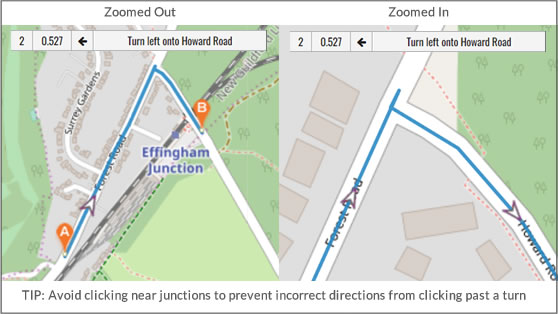
To avoid issues like this, it is best to try to avoid clicking near junctions when you are plotting your route.
If you do make a mistake, you can correct it using the Reshape Route tool in the route planner.
If you need to change any of the directions on your route, you can do this by clicking on the relevant one in the Directions panel in the route planner.
Incorrect turn instructions are usually caused by inaccurate plotting near junctions - for example, clicking just past a junction. The following image illustrates this. The directions here appear wrong, but on closer inspection the route goes past the junction before returning back to make a left turn.
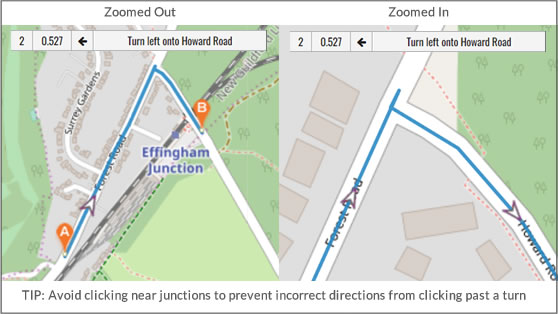
To avoid issues like this, it is best to try to avoid clicking near junctions when you are plotting your route.
If you do make a mistake, you can correct it using the Reshape Route tool in the route planner.
If you need to change any of the directions on your route, you can do this by clicking on the relevant one in the Directions panel in the route planner.
Read our How-To Guides
We have a number of detailed guides giving instructions on how to use many of the features of plotaroute.com.
Watch video tutorials...
We have a number of video tutorials demonstrating how to use key features on the site.
