
Thanks to popular demand, Firefox Focus (formerly exclusive to iOS) has made the leap to Android. It's not a straight duplication, though – the new version of the secure browser includes several features designed specifically for the more open operating system.
Unlike Firefox Focus for iOS, the Android version can become your default browser, opening whenever you tap a link in an app.
"The focus is on simplicity, so you don’t have to go into private mode in your usual browser – you’re there straight away," Barbara Bermes, senior product manager of Firefox Mobile Browsers, told TechRadar.
"It also has a very small file size compared to other Android browsers – including Firefox itself – at just 3.5MB."
Smaller, faster, more secure
Firefox Focus uses blocklists provided by Disconnect to disable ads that track your online activity, which has the added bonus of speeding up page load times. If you're curious, a quick tap of the settings button will reveal how many trackers are being blocked on the current page.
You can also block other types of tracker (though this might sometimes interfere with certain sites), and disable web fonts for improved speed and accessibility. Ad-blocking is enabled by default, but can be suspended temporarily so you don't have to change to a different browser.
Firefox Focus for Android also includes a Stealth mode that can be disabled if you want to take screen captures and see the browser in your list of recently used apps.
Get daily insight, inspiration and deals in your inbox
Get the hottest deals available in your inbox plus news, reviews, opinion, analysis and more from the TechRadar team.
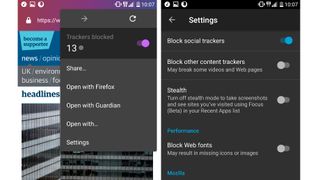
Your browsing history is erased automatically when the browser is closed. "We make heavy use of the system notification bar," explains Bermes, "so if you’re browsing and you receive a call, for example, a notification will appear saying that you’re browsing privately and you can dismiss that to close your browsing session. You can also close it by long-pressing the icon – you don’t have to mazimize the browser and then close it."
No plugins for now
Firefox Focus for Android does have a few limitations: there's no support for add-ons at the moment, and you can't create multiple tabs.
Bermes says there's no desktop version of Focus planned at the moment, though Chromebook users can download it from the Google Play Store like any other app.
Cat is the editor of TechRadar's sister site Advnture. She’s a UK Athletics qualified run leader, and in her spare time enjoys nothing more than lacing up her shoes and hitting the roads and trails (the muddier, the better)
Most Popular



